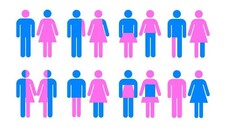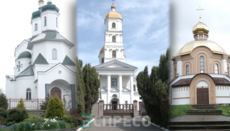Hungary creates a COVID passport confirming vaccination

In Hungary, they assure that the COVID passport won’t show detailed information about the citizen, and its introduction is necessary to prove protection against СOVID.
The Hungarian authorities have created an electronic COVID-passport confirming vaccination against the coronavirus, reports Magyar Nemzet.
Bálint Szabó, Deputy Director-General for Sectoral and Institutional Informatics of the National Hospital Directorate-General, said that electronic documents confirming vaccination will consist of two applications.
In response to these worldwide needs, the State Health Care Center, in cooperation with the Electronic Health Services, has developed a mobile application system that allows Hungarian citizens to prove their Covid protection on the basis of information stored in the EESC using their smartphones.
The application consists of two mobile applications, one is the Covid passport itself and the other is the control application, which proves the Covid protection of a given citizen based on the results of the coronavirus tests performed in the last 14 days and the vaccinations received, explained Bálint Szabó. By the way, the application contains the data that are already in the EESC's system, but the programme does not, of course, display detailed patient data.
Bálint Szabó added such services as a hairdresser, a theatre, any event, or even a flight. The application system has already been completed, and as soon as it has passed the appropriate tests, it will be available to all Hungarian citizens. It can be used both in Hungary and abroad.
Earlier, the UOJ wrote that the timing of vaccination of the population against COVID-19 was determined in Ukraine.