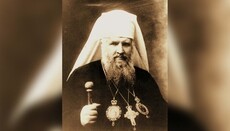Google Maps publishes 3D reconstruction of Jerusalem’s Temple (PHOTOS)

Many Jews are reluctant to visit the Temple Mount, concerned about straying into areas that are forbidden by Jewish law. Elyasaf Libi, a resident of Mount Bracha in Samaria, set out to solve that issue by educating Jews on how to navigate the Temple Mount. He created a 3D virtual tour of the Temple and uploaded it to Google Maps. For good measure, he made two versions: the First and the Second Temple.
Thanks to the efforts of a young Israeli, touring Solomon’s Temple is now as easy as typing “Temple Mount” into the Google Maps website.
Libi hired Yehudah Vinograd, a computer programmer who specializes in 3D and computer games, to create the tour. The virtual recreation of the Temple was a relatively easy project for Vinograd, who has produced 3D presentations of archaeological and historical sites, as well as video games and commercial presentations.
“Due to the wealth of information and the depth of study already done, it was actually easier to produce than a theoretical project which has never actually been built,” Vinograd told Breaking Israel News.
“The first step in making something real is envisioning it,” explained Libi. “We are blessed to live in a time when technology can help us envision things in a powerful manner. I wanted to use that power to help bring the Temple.”
Libi chose to use Google Maps, one of the world’s most popular apps, as a platform for his virtual tour of the Temple. A Google Maps feature allows users to upload photos to locations. Libi posted his virtual tours on the app as photos, making them available to the public for free.
At present one may see a virtual tour of the Temple on Temple Mount here.
0
0
If you notice an error, select the required text and press Ctrl+Enter or Submit an error to report it to the editors.
Read also